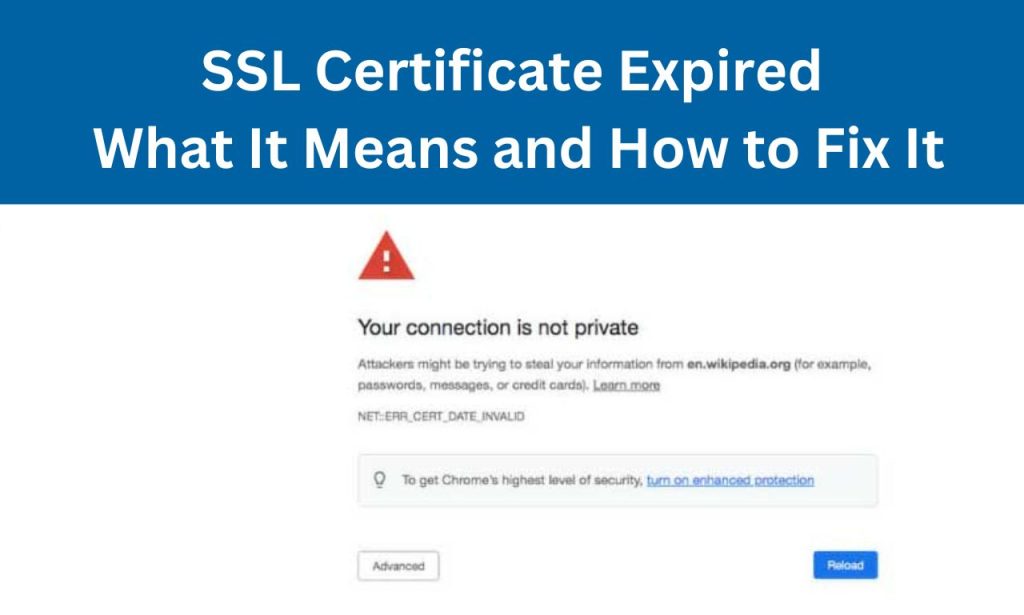The SSL certificate expired message is something no website owner wants to encounter. This seemingly small issue can have significant consequences for your website, including loss of trust, lower search engine rankings, and reduced user engagement. This article will help you understand what an SSL certificate is, why it’s essential, and how to deal with an expired certificate.
Understanding SSL Certificates
What is an SSL Certificate?
An SSL (Secure Sockets Layer) certificate is a digital certificate that authenticates the identity of a website and encrypts data transmitted between the server and the user’s browser. This encryption ensures that sensitive information, such as login credentials, credit card numbers, and personal data, remains secure from hackers and identity thieves.
Why SSL Certificates Are Important
SSL certificates are crucial for maintaining trust with your website visitors. When a site has a valid SSL certificate, users can see a padlock icon or a green bar in the address bar, indicating that their connection is secure. This reassures users that their data is safe and encourages them to engage with your site. Furthermore, search engines like Google prioritize websites with SSL certificates, boosting their search engine rankings.
What Happens When an SSL Certificate Expires
Common Issues with Expired SSL Certificates
When an SSL certificate expires, the encrypted connection between your website and the user’s browser is no longer secure. As a result, users may encounter the following problems:
- Warning messages: Most browsers will display a warning message informing users that the site’s security certificate has expired. This can deter users from accessing your site, leading to decreased traffic and conversions.
- Loss of trust: An expired SSL certificate can harm your brand’s reputation, as users may perceive your site as untrustworthy or poorly managed.
- Lower search engine rankings: Search engines may penalize your site for having an expired certificate, resulting in lower search rankings and decreased visibility.
The Impact on Your Website
An expired SSL certificate can have significant repercussions for your website:
- Decreased user engagement: Users may abandon your site after encountering security warnings, leading to reduced traffic and engagement.
- Lost sales and conversions: If your site deals with e-commerce or requires users to submit sensitive information, an expired SSL certificate can discourage users from completing transactions or submitting data.
- Damage to brand reputation: The perception of an insecure website can erode trust in your brand, potentially leading to long-term negative effects on your business.
How to Check Your SSL Certificate Expiration Date
Using Browser Tools
Most web browsers provide a way to view an SSL certificate’s details, including its expiration date. For example, in Google Chrome, you can click on the padlock icon in the address bar, followed by “Certificate” to view the certificate’s details.
Online SSL Checkers
Several online tools are available to check the validity and expiration date of an SSL certificate. Some popular SSL checkers include:
- SSL Seller : https://sslseller.com/sslchecker/
Simply enter your website’s URL, and these tools will provide information on your certificate’s status and expiration date.
How to Renew Your SSL Certificate
Choosing the Right Certificate Authority (CA)
To renew your SSL certificate, you’ll need to select a Certificate Authority (CA), which is the organization responsible for issuing and managing digital certificates. There are numerous CAs to choose from, such as DigiCert, GlobalSign, and Sectigo. It’s essential to pick a reputable CA with a track record of reliability and security.
H3: Renewal Process
The process for renewing your SSL certificate will depend on your chosen CA, but it generally involves the following steps:
- Purchase a new SSL certificate or renew the existing one from your CA.
- Generate a new Certificate Signing Request (CSR) from your web hosting control panel or server.
- Submit the CSR to your CA, which will verify your domain and issue a new SSL certificate.
- Install the new SSL certificate on your server or web hosting account, replacing the expired certificate.
Tips for SSL Certificate Management
Set Up Renewal Reminders
To avoid the issues associated with expired SSL certificates, set up reminders for yourself or your team to check the certificate’s expiration date regularly. You can use calendar applications or dedicated SSL management tools to ensure you renew your certificate on time.
Automate SSL Certificate Renewals
Some services can help you automate the renewal process, eliminating the risk of human error and ensuring your site remains secure.
Let’s Encrypt
Let’s Encrypt is a free, open-source CA that offers automated SSL certificate issuance and renewal using the ACME (Automated Certificate Management Environment) protocol. Many web hosting providers now support Let’s Encrypt integration, making it easier than ever to implement automated SSL certificate management on your site.
FAQs
1. How often do SSL certificates expire?
SSL certificates typically expire every one to two years, depending on the issuing CA and the type of certificate. Some CAs offer extended validity periods of up to three years, while others, such as Let’s Encrypt, issue certificates with a shorter validity period of 90 days.
2. Can I renew my SSL certificate early?
Yes, you can renew your SSL certificate before it expires. In most cases, the remaining validity period will be added to your new certificate, ensuring that you don’t lose any time by renewing early.
3:Will my website go offline if my SSL certificate expires?
Your website will not go offline when the SSL certificate expires, but users will see security warnings when they try to access your site. These warnings may discourage users from visiting your website, leading to decreased traffic, engagement, and potential sales.
4. Can I use a self-signed SSL certificate to avoid expiration issues?
Self-signed SSL certificates are an option for some use cases, such as internal networks or development environments. However, they are not recommended for public-facing websites, as browsers will still display security warnings for self-signed certificates. It is best to use a trusted CA-issued SSL certificate for your website to ensure a secure and trustworthy user experience.
5. Is there a way to receive notifications when my SSL certificate is about to expire?
Some CAs and SSL management tools offer expiration notifications via email or other communication methods, alerting you when it’s time to renew your certificate. Additionally, you can set up calendar reminders or use SSL monitoring services to stay informed about your certificate’s expiration date.
Conclusion
An expired SSL certificate can have severe consequences for your website, from lost traffic and conversions to long-term damage to your brand reputation. By understanding the importance of SSL certificates, regularly checking their expiration dates, and implementing a reliable renewal process, you can ensure that your website remains secure and trustworthy in the eyes of both users and search engines.